PowerPoint import
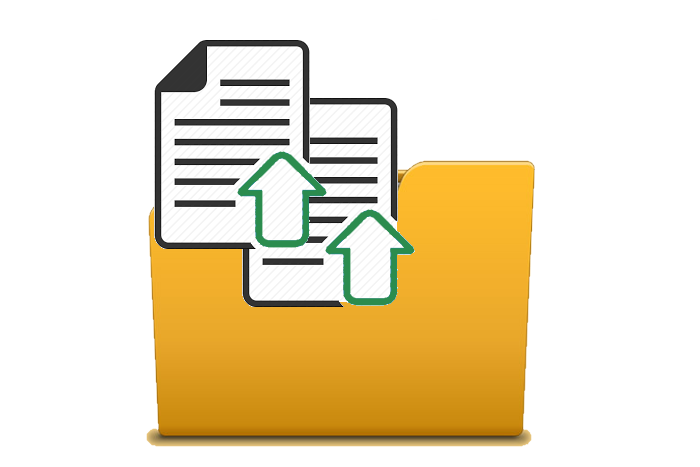
If you typically create presentations using PowerPoint file formats then the next version of LiveSpace makes the creation and display of your content on your digital signage screens a whole lot faster.
The PowerPoint import uploads each slide individually and then automatically creates a playlist that displays your presentation in the order you intended. All you have to do is decide which group you want to display it on and when.
A set of standard templates is delivered with every new system, but by harmonising the user’s experience of PowerPoint with LiveSpace, we offer a second way to add great content to your screens quickly.
Each slide in your PowerPoint presentation is automatically saved as a JPEG image. These are added as a playlist for display in the correct order on the screen. It’s a really quick way to publish your information and broadcast to the screens that require the content.
Using PowerPoint is just one way to publish to your screens. LiveSpace also provides an editor to create pages from a template with images, videos and text boxes. The editor allows you to change the text at any time. The editor shows a preview so that you can see the changes before you save them. Once saved, any screen showing the page is instantly updated.